Here are the pictures of our screen grabs between the two of our films, the preliminary task and the main task, underneath each picture I shall describe what I feel I have learnt between the two tasks.
In the Title sequence of our Preliminary task we used a simple white font as we felt that this was the best font style and colour to use to fit in with the 'spooky' theme of our preliminary task. This compared to our Main task seems very basic. I feel that I have learnt a lot since our preliminary task as in how to use Adobe. Our Main task writing is curly, pink and a large font, this is very different to our Preliminary task. However I think that both of the font styles and colours suit the genre of our films (Preliminary task - spooky, Main Task - Chick Flick)

Here we've used a shot-reverse-shot scene. In our Preliminary task there aren't a lot of these as the scene is very short, however with our Main Task there are quite a lot because we had lots More scenes where we needed to use a shot-reverse-shot. This shows the dominance of Natasha because she is being looked up on and Lydia is being looked down on. I feel that I've learned a lot between the two tasks in the means of Camera Angles as I now know how to use them them all effectively. So in this I think I've learnt quite a lot and I know what the effects of them are.
 Match on Action
Match on Action Here we've used some Match on Action. In our preliminary task we only used a little bit of Match on Action because like I said above the scene was very short and we didn't get many camera angles in, whereas on our Main task we had more time to experiment with the camera angles and use them effectively so again I feel I've learnt a lot from this.
 Editing
Editing In our Preliminary task we didn't really experiment with Adobe on what we could use for Editing, so we used just a basic fade in/fade out type transition for the editing. However in our Main task we had a lot more time to get a feel of Adobe so we used a lot more of the transitions, we were also learning how to use it whilst we were editing our film which helped us get a grip of what effects we could use.
 180 Degree Rule
180 Degree Rule Here we've used a 180 degree rule which was one of the focus points in our preliminary task, I think we used this effectively within both of our filming tasks, I loved doing the film and I probably had to be reminded a few times to stay on the side of the 180 degree rule! But I know now that we have to stay on one side otherwise the audience may be confused on whats happening, so I think that this is what I have learned by doing this.
By Laura (:
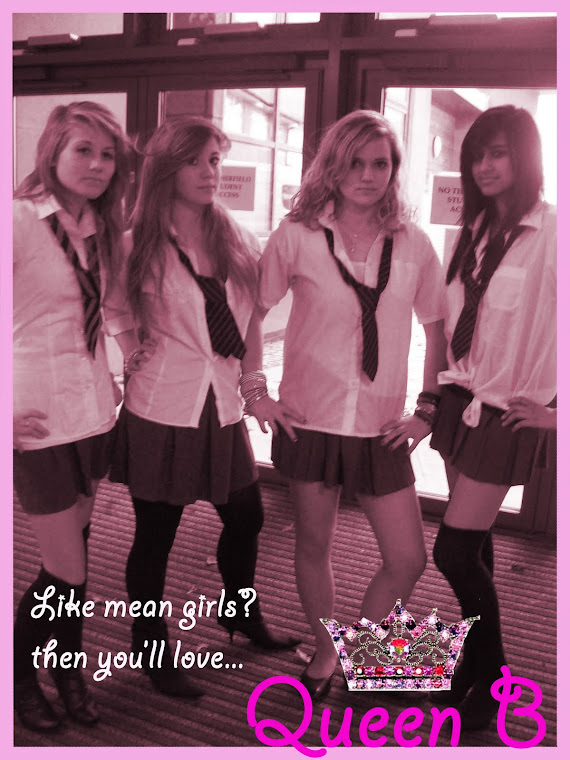

No comments:
Post a Comment